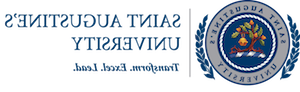STUDENT BILLING SCHEDULE
Billing for your tuition will be due by the 15th of each month. If we receive payment after the 20th of the month, a $25 late fee will be assessed to your account. A payment plan fee of $100 will be assessed to every student’s account that still needs to pay their balance to $0.
STUDENT HEALTH INSURANCE
Attention Students, please provide proof of insurance by emailing officeofstudentaccounts@rf518.com.
The Office of Student Accounts is dedicated to assisting students with their account needs throughout their experience at Saint Augustine’s University. The primary function of the Student Accounts Office is to coordinate and maintain all aspects of the student’s financial account, including the billing of tuition, room, board, and fees. Other responsibilities include generating bills, processing payments, issuing refunds, and maintaining payment plans. Our helpful and knowledgeable staff are standing by to assist you and your family with whatever questions or concerns you may have.
Please contact the Student Account staff as needed: officeofstudentaccounts@rf518.com
Student Accounts FAQs
What is a student account?
All students at SAU are assigned a student account to track campus fees. Tuition, housing, meal plan, health insurance premium (if applicable) and other miscellaneous fees are posted to the student account. Payments made toward campus fees are shown as credits on your student account. If you receive a financial aid award, the funds are credited to the student account.
Please remember: – Work study may be part of your financial aid award, but this amount is not credited to the student account. Work study is an on-campus job for which you receive a paycheck. – Financial aid awards and loans are not posted until all appropriate paperwork, correspondence, and online check-in each semester is completed.
What is the mailing address for the Student Accounts Office?
The Student Accounts Office mailing address is 1315 Oakwood Ave. Raleigh, NC 27610.
Where is your office located on campus?
We are located on the basement floor of the Hunter Building in Room 2.
How can I contact someone in the Student Accounts Office?
You can contact someone in our office by phone, 919.516.4127 – email: officeofstudentaccounts@rf518.com.
What are your hours?
The Student Accounts office accepts walk-in traffic Monday through Friday 8:30 a.m. to 4:30 p.m. Our cashiers accept payments Monday through Friday 8:30 a.m. to 4:30 p.m.
Where are the deadlines published for fee payment, drop/add etc?
Where can I find how much I owe the University?
SAU uses a paperless billing system. To view your web bill, students may log into their student portal here: http://bit.ly/myfalconlanding.
- Once logged in click on Student Finance.
- Select semester you are trying to view. (Ex: Fall 2021)
- To view charges, click on charges. To view Financial Aid, click on Financial Aid.
- The balance will be at the bottom of the page where it says “balance”.
If you need to print off a statement for a semester, please click on “view statement” next to the semester displayed.
How do I show proof of my health insurance coverage?
All students must provide proof of their health insurance coverage by emailing officeofstudentaccounts@rf518.com.
How often do you bill during the semester?
SAU uses a paperless billing system. We may send email reminders periodically throughout the semester to your designated SAU e-mail account. Please check your account on a regular basis for important information.
How do I pay my bill?
- Online – Students may pay their bills online by eCheck or credit/debit card (Visa, MasterCard, Discover, or American Express) by logging in to My Falcon Landing>Student Finance>Make a Payment.
- By Mail – payments can be mailed to the Student Accounts Office, 1315 Oakwood Ave. Raleigh, NC 27610. Please make checks payable to Saint Augustine’s University and include your SAU student ID#. Please put, “Attention to: Student Accounts” when mailing any type of payment dealing with a students account.
What is FERPA and how does it affect me?
The Family Educational Rights and Privacy Act (FERPA) is a Federal law that protects the privacy of student education records. The law applies to all schools that receive funds under an applicable program of the U.S. Department of Education. Please refer to the U.S. Department of Education web site for more detailed information. Montana State University requires a consent form to release student records that include financial aid, scholarship and billing/account information.
I have a hold – a Business Office hold. What does this mean?
It means a billing hold has been placed on your account due to an unpaid balance. Please review your Account Details and submit payment in full or establish a payment plan. For questions about your hold, please contact Student Accounts.
I do not have a U.S. checking or savings account. How can I make a payment?
Wire transfers can be sent to the Student Accounts Office. Contact officeofstudentaccounts@rf518.com to request SAU’s banking information. Please include your Student ID and the name of the sender on all wires.
Note: SAU does not charge for the receipt of wire transfers. However, international wires are subject to a fee from an intermediary bank between the sending and the receiving banks. Check with your bank to determine what fees may apply to your wire transfer and adjust the amount of your transfer accordingly.
I don't agree with a charge added to my student account. Whom do I contact?
Please contact the department for which the charge was originated. The Student Accounts office posts fees at the request of departments across campus and cannot remove or waive those fees without direction from those departments. We can only direct you to the appropriate office so you can ask about the fee in question.
What miscellaneous charges can be added to the student account?
Some examples of miscellaneous charges are library fines, dorm damage, parking ticket, health service fees and departmental/course-related fees.
How do I gain access to my SAU email?
To set up your SAU email, please see instructions here. If you have any further issues, please contact CIT using a support ticket.
REFUND FAQS
I receive financial aid and know that I am due a refund. When will the refund be issued to me?
Financial aid disbursement takes place after the Add/Drop period of the semester. Funds will first be applied toward your account balance and, if you receive an excess of financial aid, a credit will appear on your ledger in the amount that is to be refunded (credits will appear as a negative amount). Refunds are issued within 14 days after Saint Augustine’s University has received your funding from the Department of Education. If you have established direct deposit, your refund will be automatically deposited (within 14 days) into the bank account you provided on your direct deposit form. If you have elected to receive your refund via paper check, a check will be mailed to your home address within 14 days after the funds have arrived. Please monitor your student account through My Falcon Landing for the most up-to-date information. This process cannot be expedited for individual students.
How much is my refund?
To determine your refund amount, take the total “disbursed” Financial Aid amount and subtract from the charges for the term in question. Please verify your account balance is accurate. Courses added or dropped after the Add/Drop period may not yet be reflected in your account details when financial aid arrives.
How will my refund be issued to me?
If you would like to receive your refund via direct deposit into your bank account, then you will need to submit the information here via the My Falcon Landing portal. If we do not have a direct deposit form on file for you, then a paper check will automatically be issued. You may complete a Direct Deposit Authorization form at any time to receive future refunds via direct deposit.
What does a voucher under “Refunds” mean on my student account?
A voucher means your refund is being processed or has been processed. Under “pay method” if it says “check” that means the refund will be issued via check. If it says “e-check” that means your refund will be direct deposited to your bank account within one to three (1 to 3) business days.
What if I add or drop a class?
Students will be assessed the appropriate fees associated with each add or drop. If changes to your schedule are processed after your financial aid refund has been scheduled, you are responsible for any additional tuition or fees. Carrying an outstanding balance on your account as a result of adding or dropping a course may prevent you from registering for future courses. Refunds for dropped courses are issued based on our published refund policy as explained in the catalog. Please note that changes in your enrollment status may result in changes to your financial aid. Please review the catalog for more information.
What if I receive a refund but have a balance?
This can result in Financial Aid being adjusted after a refund has been issued. If a refund has been processed for you in error, it is the student’s responsibility to return the funds immediately. Failure to do so can result in a hold being placed on the account.
My refund seems to be smaller this semester than last. Why is this?
If this is your second semester, you most likely had your tuition deposit credited to your account in your first semester. Additionally, you may be registered for more classes this semester than in previous sessions, have experienced an increase in tuition and fees, or have received less financial aid this semester. Please review your Account Details on My Falcon Landing. If you have additional questions, please contact the Office of Student Accounts.
I have a question about my student account. Who can I contact?
Student Accounts is here to assist you in understanding your student account, financial needs, and obligations. The Office of Student Accounts is open Monday through Friday from 8:30 a.m. to 4:30 p.m. Student Accounts can be reached via email at officeofstudentaccounts@rf518.com or via telephone at 919.516.4127.
Direct Deposit of Student Accounts Refunds
The Student Accounts office offers direct deposit as a more convenient means of providing refunds to students. No more taking the chance that your paper check may be sent to an old address or get lost in the mail. Direct Deposit is more secure and faster than a paper check. Once the student is enrolled in direct deposit the refund will be electronically transferred into the student’s bank account instead of mailing a check. Students may use their checking or savings account to receive their refund. The checking or savings account must be a bank account within the United States.
A refund to a student occurs when the University owes the student money. A refund could be generated due to financial aid (scholarships, grants, loans etc.) being applied to the student’s account that covers more than what is being charged, a departmental credit, or an overpayment. Refunds via direct deposit are processed on Friday’s. Refunds via paper check will be issued once each week and mailed to your mailing address indicated in My Falcon Landing. Choosing a paper check over direct deposit may delay receipt of your refund.
To enroll in or update direct deposit, login to My Falcon Landing and select Financial Information>Banking Information.
- The deposit of financial aid funds will be credited to your bank account as soon as 3 business days after the refund is processed on your student account.
- Prior to writing any checks or attempting to withdraw deposited funds, you should contact your financial institution to verify your refund has been deposited.
- You are responsible for repayment if you receive money that you are not entitled to.
- If you take any action which results in non-acceptance of a transfer by your financial institution, Montana State University assumes no responsibility for processing a replacement refund until the funds are returned.
- A DIRECT DEPOSIT NOTIFICATION will be sent to the email you indicated on your Direct Deposit enrollment.
- Direct Deposit is only available for student refunds. Proceeds from Parent PLUS loans are issued by check to the borrower unless the parent requests funds be issued to the student.
- Funds must be deposited into a bank account, checking or savings, within the United States.
Please note:
*If you have direct deposit through university payroll or Accounts Payable, you will still need to enroll in direct deposit for student refunds.
DIRECT DEPOSIT FAQS
What are the advantages of Direct Deposit?
Funds are deposited in your bank account as soon as 3 business days, mailing address problems are eliminated, no waiting for the university to go through the process of printing, folding and stuffing envelopes, no waiting for the mail service to deliver your check, no standing in line at your bank to deposit or cash your check.
How will the money be sent to the bank?
The funds will be sent electronically through the banking system in the same manner as direct deposit payroll. Electronic Funds Transfer (EFT) is safe, timely, and convenient – NO MORE LOST MAIL.
Are there any reasons why the money would not be deposited to the bank?
If you close your bank account without providing a new authorization, the transfer will be rejected by your bank and will delay your refund. A direct deposit can also be rejected if you entered an incorrect bank account number.
What type of account can I use for Direct Deposit?
The account must be with a United States bank and can be either a checking or savings account.
Can I designate more than one account for Direct Deposit? Can the money go to my parent's account number?
All funds must be deposited in one checking or savings account however, you may designate any checking or savings account you choose. Excess funds from Parent PLUS loans will be issued by check to the borrower unless the parent requests funds be issued to the student.
How long before I receive my direct deposit transaction?
Direct deposit transactions typically take 3-4 business days after the Student Accounts Office processes your refund. It is important that you contact your financial institution to verify the deposit prior to writing any checks or attempting to withdraw the funds.
Will I be notified when funds are deposited into my checking or savings account?
A direct deposit notification will be sent to the email you indicated on your Direct Deposit enrollment.
Please note: It is your responsibility to verify with your financial institution that the funds have been received prior to writing any checks or attempting to withdraw funds from your account.
I signed up for direct deposit this semester. Do I have to sign up again next semester?
No, direct deposit remains in effect as long as you are in school, or you deactivate your direct deposit.
How do I deactivate my direct deposit enrollment?
Login to My Falcon Landing >> select Financial Information >> select Banking Information
Once in Banking Information, click on “add a Bank Account”. You must confirm your current banking info. Once confirmed toggle over the “activate” button and this will deactivate the banking info. If you deactivate your account and are eligible for any further refunds, the refunds will be sent via paper check to your mailing address in My Falcon Landing.
How often does the Student Accounts office process direct deposit refunds?
Direct deposit refunds are processed every Friday. Paper check refunds will be issued once each week and mailed to your mailing address indicated in My Falcon Landing.
How do I change my direct deposit bank account information if I have changed banks or account numbers?
Login to My Falcon Landing>> select Financial Info >> select the Banking Information
Once in Banking Info, enter account and routing number in appropriate fields. Click confirm once complete.